iOS Mileage Tracking SDK
Developing, optimizing, and maintaining a native mileage tracker is a bear, but Tight's proven iOS SDK removes this burden.
Embed robust and mature mileage tracking functionality, without requiring your development team to become experts on geofencing, GPS tracking, reverse geocoding, activities, background updates, and battery optimization in Swift.
How it works
The Tight iOS SDK handles all location-related permissions, language, and error states, such that you simply need to add UI into your mobile app for enabling mileage tracker and then invoke the Tight SDK.
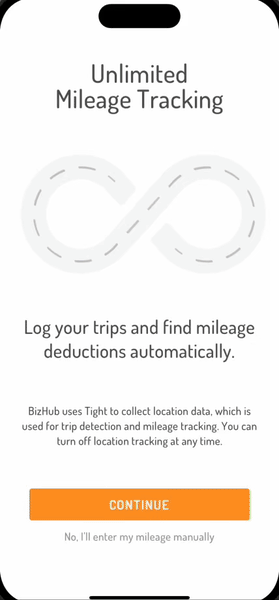
Tight supports automatic mileage tracking, semi-automatic mileage tracking, and manual mileage tracking, for both business owner-operators and employees seeking reimbursement.
Getting started
Set up the SDK using Swift Package Manager
The Tight SDK makes use of Swift Package Manager to enable a quick and easy integration pathway for iOS applications. Follow the steps in Tight iOS SDK's Github repository to install the SDK in your Swift app.
Initialize the SDK
When your user logs into your iOS app, you'll want to initialize the Tight iOS SDK.
Request permissions
The Tight iOS SDK handles all the various permissions needed for automatic mileage tracking, without requiring your development team to learn all the nuances. When onboarding a new user to mileage tracking, you'll want to request initial mileage permissions, which includes all necessary mileage-related permissions, in an onboarding-friendly manner.
If you've already onboarded the user to mileage tracking, but you need to re-request mileage permissions, Tight has a separate request mileage permissions function that is optimized for subsequent (non-onboarding) permission requests.
Start mileage tracking
Typically, Tight customer-partners display a toggle for whether the automatic mileage tracking functionality is enabled. When your user toggles automatic mileage tracking, your app should update the mileage tracking detection mode in the SDK.
If your app also include a "start drive" and "stop drive" button for semi-automatic mileage tracking, your app should invoke the start semi-auto drive and stop drive functions, respectively.
Display permissions errors if needed
Sometimes, users inadvertently revoke the permissions that are needed in order for mileage tracking to work with accuracy. Tight recommends listening for when those errors occur using Tight's mileage permissions error delegate function, and then simply displaying a button/banner for your user to fix the error. When your user presses that button, you can simply invoke the request mileage permissions function.
Updated 10 months ago
